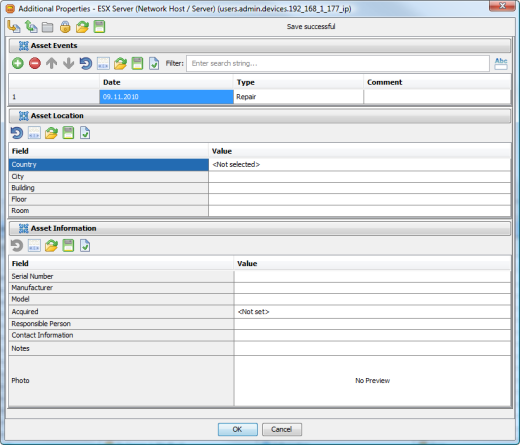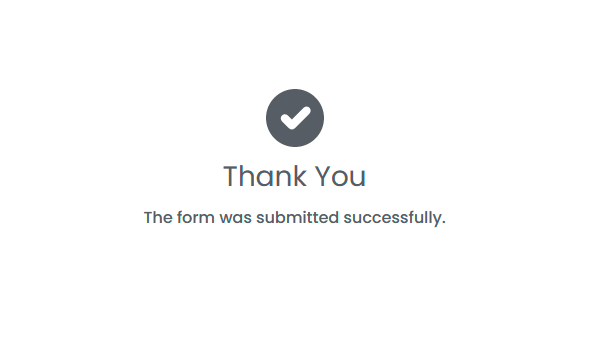IT Asset Management
AggreGate Network Manager simplifies the inventory and tracking of your IT assets, including routers, servers, workstations, printers, and any other devices.
There are several ways to perform the IT inventory in AggreGate Network Manager:
| Automatic Hardware and Inventory |
| Custom Asset Attributes |
| Third-Party Inventory or DCIM System Integration |
Automatic Hardware and Inventory
The system discovers hardware and software components of the routers, switches, servers, and workstations via SNMP, WMI and CLI protocols. It provides a comprehensive reporting for:
| Router/switch interfaces, slots, modules, fans, power supplies, etc. |
| Descriptions, locations and contact person details that were specified in the SNMP stack configuration of routers, switches, servers, and workstations |
| Processors, disks, network cards, input devices, ports, fans, power supplies, and other hardware components of servers and workstations |
| Types, names, descriptions, versions, and installation dates of software packages installed on the servers and workstations |
| And much more |
Custom Asset Attributes
The AggreGate's modeling engine allows defining custom attributes, structures, tables, and lists. Those user-defined properties can be attached to the network devices and other system resources. This helps build a business-specific resource/service model and then provide the inventory reporting and visualization.
Some examples of the custom inventory attributes added to the network assets by default:
Basic Information
| Serial Number | Responsible Person |
| Manufacturer | Contact Information |
| Model | Notes |
| Acquired | Photo |
Asset Location
| Country |
| City |
| Building |
| Floor |
| Room |
Asset Events
| Date |
| Type |
| Comment |
Third-Party Inventory or DCIM System Integration
Large telecoms and corporations tend to operate the standalone IT inventory systems. AggreGate Network Manager can perfectly integrate with those systems. A typical integration scenario looks as follows:
| The Network Manager raises an alert upon a service failure or degradation |
| The alert event is enriched with the context-sensitive information retrieved from an external inventory system |
| The enriched alert gets stored in the server database and goes through the AggreGate's own event processing workflow |
| A corrective action of this alert reaches the company's service desk and creates a trouble ticket that includes all relevant inventory information (asset location, affected business services, etc.) |