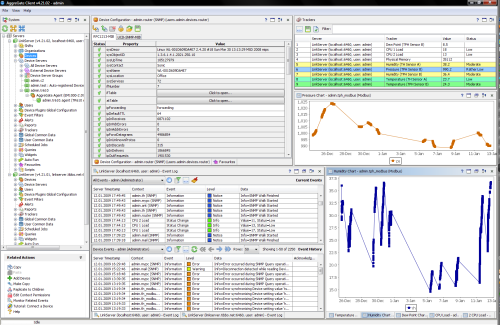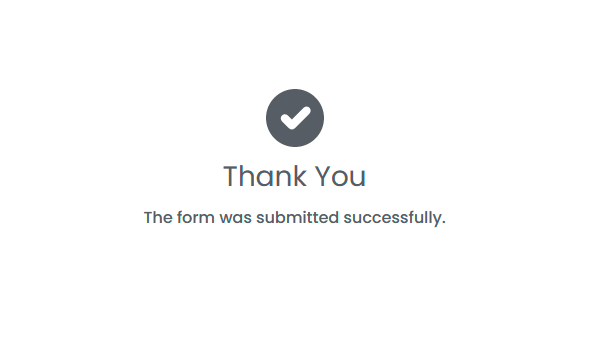User Interfaces
AggreGate provides two primary UI choices:
- Web Desktop – an HTML5-based web interface compatible with most present-day browsers as well as tablets, smartphones and other non-Java devices
- Unified Console – a cross-platform desktop application that supports multiple simultaneous connections to several AggreGate servers
Since AggreGate is a set of building blocks, the platform itself doesn't have any operator-level user interface. Both Unified Console and Web Desktop are like web browsers since they render dynamic content provided by AggreGate servers. These can be UIs of Tibbo's own derived vertical products or custom-built interfaces of our partner's IoT applications.
Web Desktop
That's a default choice for the operator-level interface. Web Desktop can render any data visualization elements supported by AggreGate and provides limited support for UI editing.
Web interface works in current versions of most browsers, both PC-based and mobile. It uses HTTPS protocol by default but switching to non-secure HTTP is also possible.
Unified Operations Console
AggreGate Unified Operations Console is a standalone desktop software providing access to one or more AggreGate Servers within a single installation. It can run under any Java-enabled platform, including Windows, Linux/Unix, and Mac OS.
Unified Console connects to AggreGate servers via the IP network using SSL/TLS-secured connections. In multi-server distributed installations, the Console maintains simultaneous connections with several servers. Considering AggreGate Server's capability to maintain an unlimited number of server-to-server peering connections, you can build a "many-to-many" distributed system enforcing high reliability.
In a Unified Console installation, every local operator has a dedicated workspace comprising a locally stored server connection list and a personal window layout.
Administrator and Operator Interfaces
AggreGate operators almost never see an administrative interface consisting of a system tree, event log, trackers/favorites lists and other "default" windows. Instead, fully customized product-specific dashboards are designed for their everyday duties. Those dashboards are launched via autorun, providing navigation through the whole system and drill-down access to details.