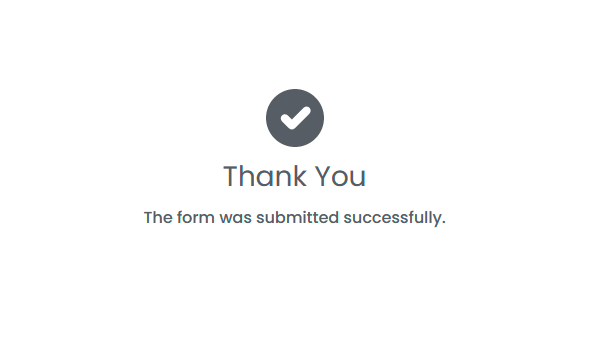Remote Assistance
Despite AggreGate acquires data from the physical hardware, further data processing, visualization and forwarding is a matter of the system configuration. For your information, our engineers provide remote assistance using the phone, Skype, Google Hangouts, TeamViewer, Zoom, WebEx, and similar technologies.
Guided Deployment and Administration
With the guided administration, every step of the installation and configuration process is monitored by our support engineers. We walk you through the AggreGate installation and deployment, right from the double-click on the installer file and powering up your hardware, all the way to a functioning system.
Remote Monitoring of Customer Installations
We can watch your back, since AggreGate supports remote logging and monitoring. Our support staff can remotely supervise your system's health and performance, let you know about any critical issues and guide you through any repair or adjustment procedures. This lets you take your mind off the system operation and focus your resources on the other parts of your business.
Our support staff can also help you troubleshoot by analyzing the AggreGate logging output, to see what exactly causes any difficulty you're having.
Remote monitoring can also be used for the performance optimization. Let's say you've finished setting up AggreGate for your enterprise and it works just like you want. You then deploy it widely, only to discover that performance is too slow for your needs. The question now is how to optimize your system to work fast without breaking anything. Our support gurus can help you figure out the root cause of the performance degradation and resolve it.