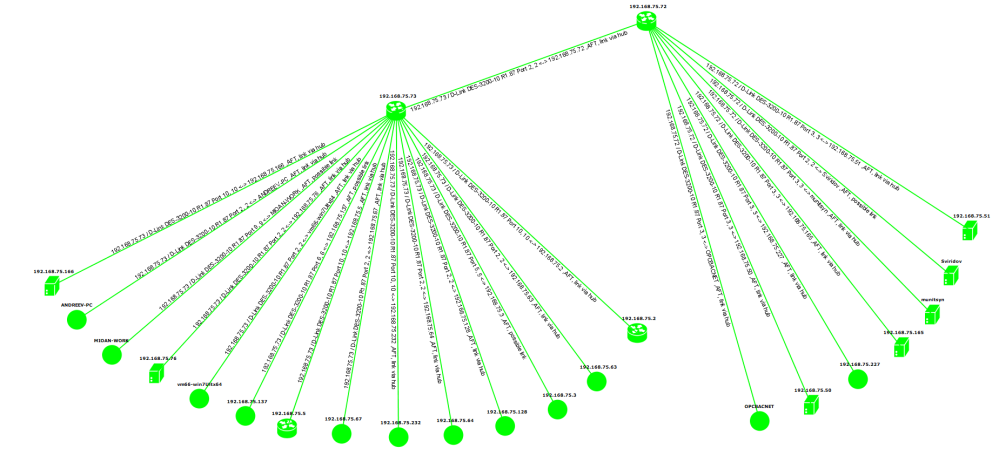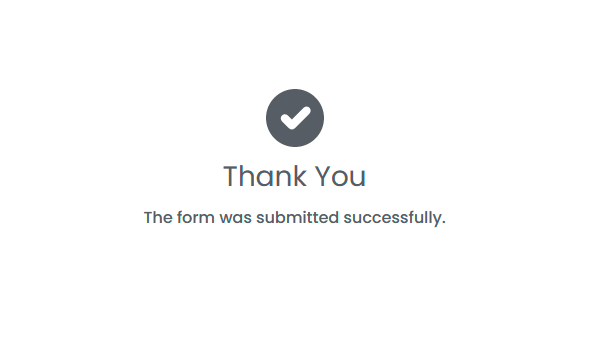Topologies
Topology is generally a set of nodes connected by edges that are altogether represented by a graph. In most cases, topology graphs are mathematically processed prior to visualization.
In AggreGate, a topology can represent IP network connections, an electrical wiring diagram, a pipeline structure or hierarchy of business service components.
Topologies are visualized on a graph component. It adapts to almost any requirements:
| Topologies can be loaded from any part of the unified model | Graph layouts are fully separated from the topology itself |
| Classes act as a bridge between the graph or relational database and the topology rendering engine | There are many layout options starting from a simple tree and radial up to self-optimizing Kamada-Kawai and Fruchterman-Reingold |
| It’s possible to navigate a graph by implementing partial topology loading | Every layout has its fine-tuning options, such as attraction, repulsion, and more |
| Graph component provides full control of icons, shapes, colors, strokes, fonts and other visual properties of nodes, edges and their labels | Nodes and edges can have user-defined popup menus |
| Any graph can be panned, zoomed, rotated and sheared in browsing mode | Graph is a widget component that can interact with other components and react to events |
| Transforming mode provides a way to create, delete, edit and relocate nodes | All graph operations are backed by events, like "edge click", "node hover", etc. |