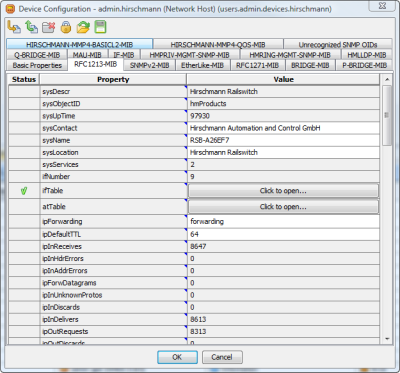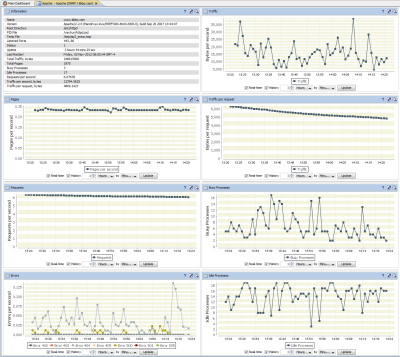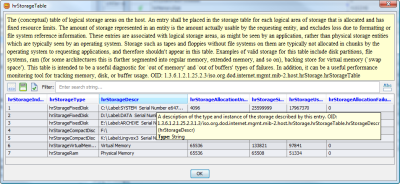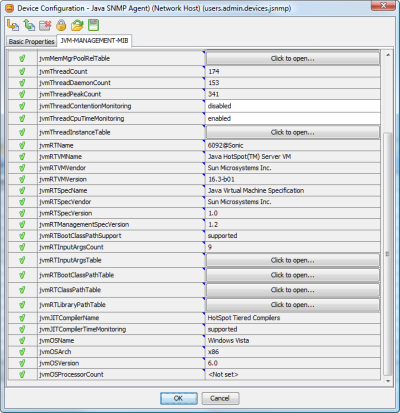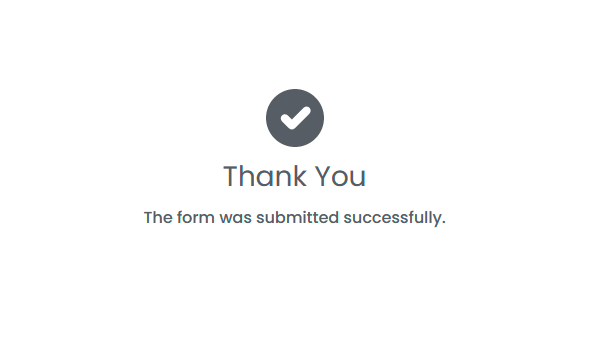SNMP Monitoring and Management
Almost all devices in your network infrastructure support SNMP – the most widespread protocol designed for network monitoring and control. Those devices include routers, switches, firewalls, wireless concentrators and access points, servers, UPS units, smart environment sensors, and even individual enterprise applications.
AggreGate Network Manager ensures industry-leading SNMP monitoring and management features:
- Support for SNMP v1, v2c, and secure v3
- MIB directory, auto-compilation of MIB files, 200+ bundled MIBs
- Batch addition of MIBs by putting them into a server folder
- SNMP device discovery and mapping
- Automatic SNMP walk and caching of all available SNMP OIDs
- Organic handling of SNMP tables
- Delayed and grouped configuration of SNMP devices ("Set" operations)
- Custom polling periods for different OIDs
- Proper handling of all SNMP data types
- Flexible handling of SNMP traps
- On-demand, on-event and periodic sending of traps and Inform messages
Managing a complex distributed IT infrastructure is impossible without a flexible and functional monitoring tool. By deploying AggreGate Network Manager, we obtained such a tool. AggreGate system allows seeing a full picture of what is happening with the equipment and mission-critical applications. It reports about potential problems before they occur, while the system flexibility allows implementing non-standard custom solutions. Using AggreGate Network Manager really helps to operate and plan the further Pony Express IT infrastructure development.
What else do the customers say about AggreGate? View all testimonials
Supreme Usability
When managing SNMP devices within Network Manager, you never think of finding necessary entities within a list of MIB files or manually specifying their OIDs to enable monitoring. The process is very simple even for a completely new device with custom MIBs:
- Select a list of MIBs from the disk and get them compiled in one mouse click
- Configure the device account by specifying the address and community name
- The Manager will perform a special device scan to quickly detect which MIBs are supported
- Check MIB files that will be used for building a device snapshot. MIBs which entities are used by any existing data processing/visualization tools will be selected by default.
- In a few seconds, start browsing the snapshot containing current values of all entities. Tabular SNMP entities are visualized as tables.
- Right-click on any entity to configure polling and storage settings, create an alert/report/chart, etc.
Device Scanning (SNMP Walk)
The Network Manager simplifies managing and monitoring heterogeneous multivendor networks by scanning SNMP devices, caching all provided values on the server side and associating available MIB data with every OID. This method has many benefits:
- Extremely fast browsing of all MIBs supported by the device and all OIDs values, without any device I/O
- Human-readable names and descriptions are provided for standalone OIDs and SNMP table fields
- Only certain "important" OIDs are polled periodically to save resources
Three options are helping to choose what sort of SNMP data should be available in AggreGate:
- Important values only. The list of important values is configured globally. This method helps to save resources by reading only the data to be processed later.
- All values available in MIB directory. All recognized OIDs are cached and visible in AggreGate. This method helps to select the data provided by a device to be used for processing.
- All values found by SNMP Walk. Even unrecognized OIDs are processed. Due to the missing MIB information, these OIDs do not form tables and have no human-readable names and descriptions. This method helps to find the data provided by a device and obtain proper MIBs.
SNMP Data Processing
Communications with SNMP devices are handled by SNMP device driver which converts SNMP values and data types into the AggreGate format (see Unified Data Model).
In addition to storing historical values of OIDs and whole SNMP tables in the database, AggreGate IoT Platform provides a unique set of tools and visual editors for processing SNMP data, such as alerts, charts, reports, trackers, and many more. See AggreGate Platform technology for more information.
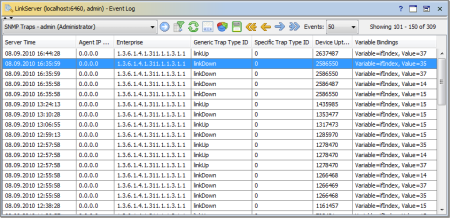
SNMP Traps Event Filter
SNMP Traps Handling
AggreGate Network Manager receives SNMP traps and converts them into standard AggreGate events. These events are stored in the database and can be acknowledged, filtered, sorted and searched. Newly received traps can trigger alerts.
The Network Manager can generate and send its own SNMP traps and Inform messages with guaranteed delivery. The traps can be sent upon alerts, according to a pre-defined schedule or on-demand.