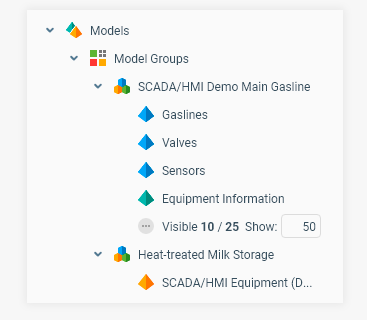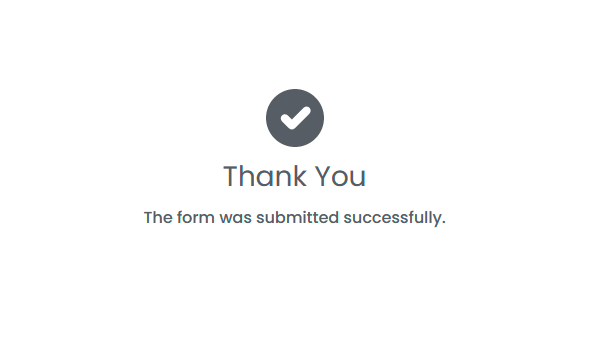Release 6.1
Take your business to the next level with cutting-edge digital enterprise management solutions
Get AggreGate IoT Platform 6.1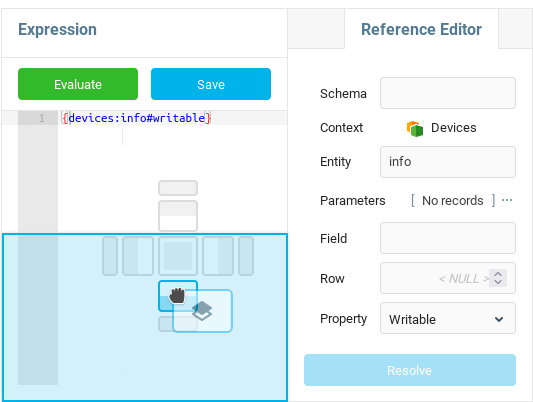
Dockable Window Layout
Customize and organize your workspace for maximum efficiency and convenience. The introduction of dockable windows to the AggreGate Web UI marks a major improvement in navigating our rich toolset. We’ve gotten rid of the limitations of modular windows: now you can open multiple IDE-style windows and configure them as floating panes, tiles, or as groups with tabbed navigation.
The intuitive drag-and-drop action to configure windows means your workflow will be even smoother than before. Floating windows work just like you expect, but with extra features: drag one window onto another, and a quick-choice menu opens to let you create grouped panes for simultaneous viewing in various orientations, or tabbed groups in a single frame.
SVG Component
This new dashboard component brings support for dynamic vector images to dashboards and interfaces. Create anything ranging from custom animated input controls to complex system diagrams which graphically display status changes in real-time using the Vector Drawing dashboard component. SVG images included in the dashboard can be manipulated not only with CSS styling, but at the class level of the image. Class-level manipulation of an SVG image allows you to create nuanced changes managed by the AggreGate Expression Language. Start exploring this component with pre-configured images from our diverse image library and then try making your own.
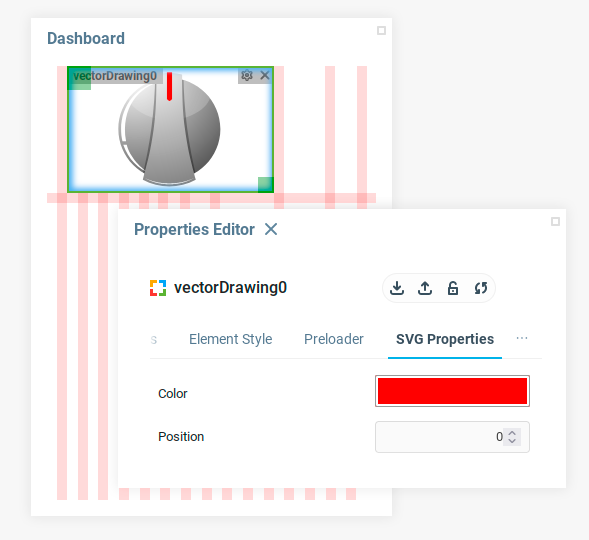
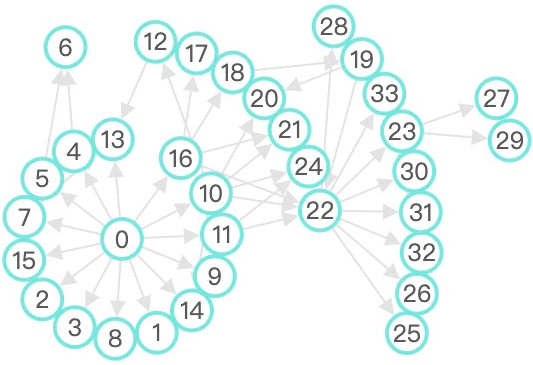
Graph Component
Whether visualizing social networks, supply chains, or server connections, generating graphs that are both useful and beautiful is no trivial task. We are excited to introduce the graph component for AggreGate dashboards as a solution to this difficult problem. Provide data which can be expressed as a set of nodes and edges to the component and easily generate a graph based on any of the standard layout algorithms. Let your users interact with the graph by modifying the layout or maybe even adding or removing nodes and edges.
Graphs can be fully customized with labels, styling, and images. For the most powerful graphs, use dynamic SVG images as your graph’s nodes. With SVG images included, you can provide real time visual feedback based on anything which can be described using the AggreGate Expression Language.
SNMP Table Filtering
This major update to the SNMP driver provides a new tool to optimize memory and bandwidth consumption to improve processing speed. Retrieving full data tables over the network and then processing queries on a central server is now a thing of the past.
Define an SNMP table filter with rules for extracting columns and rows, and the new filtering algorithm will determine the most efficient way to retrieve only the requested data. Improvements will be noticeable even when filtering rows based on complex conditional expressions using data from multiple columns.
SNMP Table Filtering simplifies the optimization process by integrating your high-level filters which apply to all new devices with any specific filters defined for individual devices.
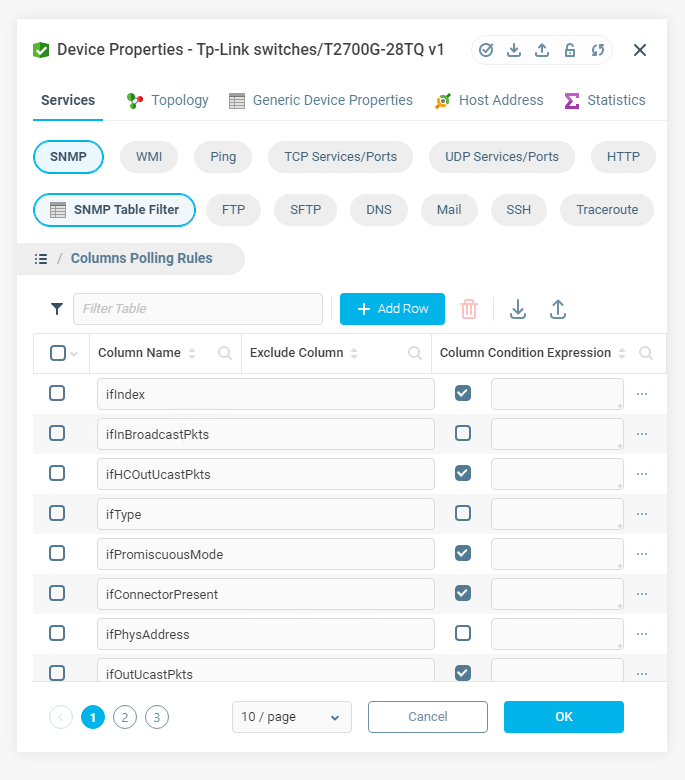
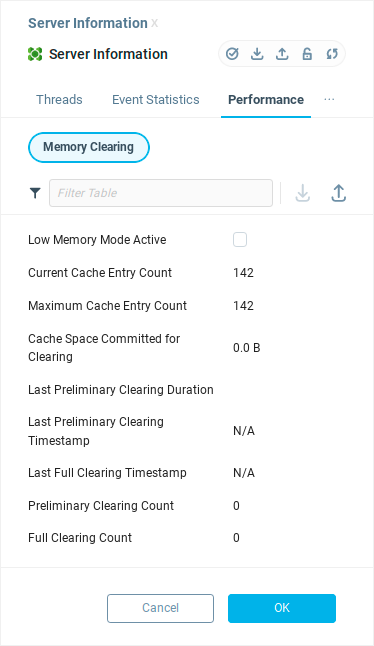
Performance Optimization for High-Load Systems
Significant improvements to memory management eliminate the chance of your AggreGate instance going into low memory mode, and allow you to gracefully react when demands are growing beyond system resources. The new memory manager checks items cached in memory, and intelligently removes the items determined to have the likelihood of being retrieved when the number of cached items reaches a certain threshold. It also manages situations where targeted cache clearing is not sufficient, dumping the full cache and limiting certain functions to ensure that AggreGates stays up and running even in extreme cases.
On-demand Node Loading in System Tree
Memory optimizations in the user interface allow users to navigate system trees of any size with any number of nodes. Both the web UI and desktop client now determine the appropriate number of nodes to load based on the amount of memory available to the client. While browsing the system tree, additional nodes are loaded on demand, ensuring a smooth experience and efficient memory usage.